Top 10 WordPress Plugins for 2016
If you use WordPress, chances are you’re well aware of the numerous plugins available to you. But what you may not know is which WordPress plugins are the best and which ones you should have working on your site right away. The following are ten of the best plugins for your website. For ease, they are broken down into four different categories.
SEO Plugins
– Yoast
Yoast is actually one of the most widely used SEO plugins across all WordPress users. It’s completely free and gives you all the features you need to optimize your website or blog. It features an on-page analysis, so users can actually see how well a post is optimized before they publish it. Yoast will guide you with its comprehensive optimization setting panel, which helps you manage each element of SEO optimization.
– SmartCrawl (Premium)
SmartCrawl is a premium plugin available on WordPress that improves SEO optimization through four main features. It uses sitemaps, Moz integration, Title and Meta tags customization, and Automatic Links to help improve your SEO optimization. The big features are its user-friendly interface and simple set-up, which saves time for the content creators who publish posts. It is available for a one-time fee of $19.
Social Sharing Plugins
– SumoMe
SumoMe is a suite of apps that work together to help grow traffic to your website. This particular plugin offers a whole lot of customization options, making it one of the more advanced plugins available. You can add responsive sharing buttons to your blog and can even add over 100 sharing buttons (not that you’ll need that many). Lastly, it’s best feature is the ability to track your social media sharing using Google Analytics.
– Social Warfare (Premium)
Social Warfare allows you to create beautiful sharing buttons and add them right to your website or blog. In addition, you will gain access to tons of powerful features to help boost your social shares. Social Warfare is designed to work with any social media and is even tailored to perform differently depending on which platform you’re using. Whether it’s Pinterest, Twitter, or Facebook, Social Warfare will respond appropriately based on which social media you’re trying to share on.
– Monarch
Monarch was created by a team at Elegant Themes and the plugin as a whole is rather impressive. You can feature share counts on all your posts and you can also display social icons on the sidebar to provide an impressive interface on your website. Not only does it give you a way to share social links, but it will provide you with built-in statistics to give you feedback on everything you post or share through social media.
Security Plugins
– iThemes Security Pro (Premium)
This particular plugin is developed by iThemes, a company that makes themes and other plugins for WordPress. This is a great plugin for beginners or advanced users as it features specific settings to tailor to your skill level. For ease, iThemes gives you a checklist of the security measures you may need to take.
– All in One WP Security & Firewall
This particular security plugin comes directly from WordPress itself and has an easy to use interface for anyone who may not be familiar with some of the more advanced security systems. This plugin has a password strength tool, which will help you make stronger passwords, and it also has a feature that blocks an IP address from trying to login incorrectly multiple times.
– Wordfence Security
This software provides free protection against malware and hacks and has already been installed more than 1 million times. While most security programs are going to have a two-step authentication process, the ability to stop brute force attacks, and the power to strengthen security, Wordfence Security also has a scanning feature to see if a site may already be infected.
Anti-Spam Plugins
– Akismet
Akismet has been downloaded more than 20 million times, so there’s no arguing that this is the top spam protection plugin that WordPress offers. While it works to catch spam comments, it will occasionally let a good comment go through. If that happens, you can easily recover it in settings.
– Anti-Spam by CleanTalk
While some anti-spam plugins only work specifically to block out spam comments, this will block spam from all possible ways on your site, including registrations, contact emails, booking, subscriptions and more. As a bonus for those that visit your website, this technology doesn’t use CAPTCHA, so they won’t be stuck answering verification questions or attempting to read letters and numbers to access a page on your site.
So there you have it. If you have a WordPress site and you’re currently not running one of the plugins under each category, time to consider making a switch. These are some of the best for a reason, and switching may not only make your life easier, but it could be a big benefit for your site as well.
Branding & Design Web Design No To The Quo
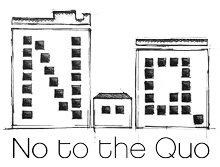
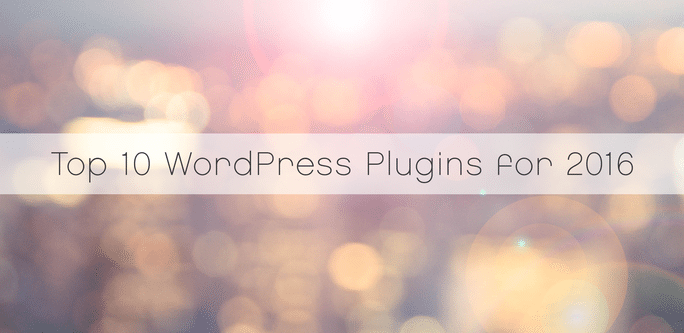


Thanks for such a nice article!!
It helps me.